Hosting a website for free in Github
What is Github?
- Github is a provider of internet hosting for software development and version control using git and github desktop.
Now if you have your website ready for hosting then follow the below steps properly for hosting this website for free in github.
I'll just show you up the files of my website here...
Step-1 : Create a account in Github.
- If you have already created a account in github then Sign In into Github.
- If you don't have a account in Github, its simple and easy to create a account.
1) Open Github : Github
Here you will find a page like this :
2) Click on Sign up. You'll find a page as shown below.
Okay!!! We are done with first step...
Step-2 : Creating a Repository in Github.
1) Go to your Github account in browser. Click on new repository.
2) Here you need to follow few important things.
- Enter repository name. The repository name must be your user name followed by extension .github.io (Eg. arshad272.github.io) as shown in above image.
- Afrer that Click on Create repository.
As of now we created our repository. Now close your github page.
Step-3 : Download and install Github Desktop
What is Github Desktop ?
- Github Desktop is a tool that allows you to interact with github from Desktop.
2) From the above link download Github Desktop. Now we see the installation of Github Desktop.
3) Now open your downloaded file. This will start installaing Github Desktop.
6) Here as we had already created and signed in into our Github in browser, now you can simply Click on option showing, Sign in using your browser.
Step-4 : Now Clone the repository in Github Desktop.
1) Find and open the repository which you created now in Github and then Click on Clone.
2) Now here choose your path where you want to create your new repository folder and then Click on Clone.
Step-5 : Push the website to Github.
This is our Final Step. We are ready for hosting.
Now here Add Summary of as your wish (In my case 'Uploading Website') and the Click on Commit to main.
3) Now finally Click on Publish branch.
- Now all of our website files had published into our github repository.
- Website is ready now. Now you can access your website Globally through the link which will be in the format of (your_user_name.github.io/your_html.html ). In my case the link looks like (arshad272.github.io/home.html).
- Visit my page : https://arshad272.github.io/home.html
That's all Guys!!! Hope you find this Helpful... Keep Sharing...
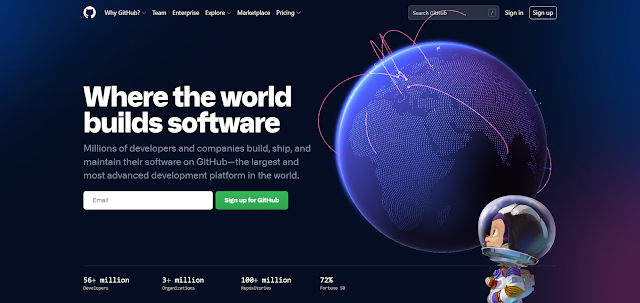



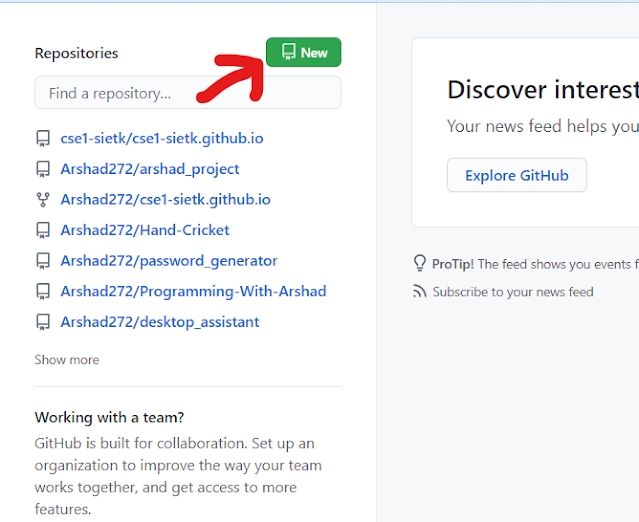







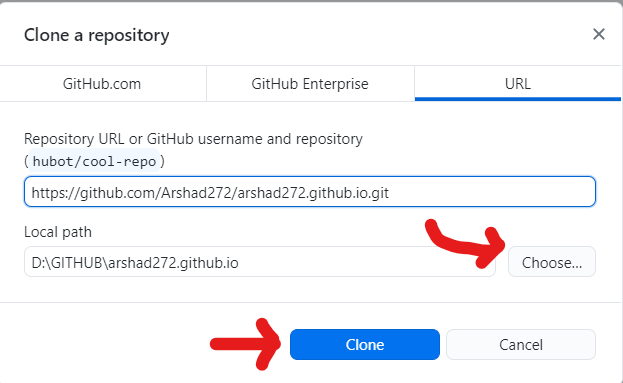




Comments
Post a Comment